What is Canva Pro and How Does it Enhance Your Design Experience?
Canva Pro is a premium subscription service offered by Canva, the popular online graphic design platform. While the free version of Canva provides users with basic design functionalities and access to a variety of templates, Canva Pro expands upon these offerings with a plethora of advanced tools and features tailored to elevate the design experience. This enhanced package is particularly beneficial for individuals, businesses, and educational institutions looking to streamline their creative processes.
One of the standout features of Canva Pro is its extensive library of advanced templates. Users have access to a vast collection of professionally designed templates that cater to various industries and styles, enabling them to create stunning visuals quickly and effortlessly. Moreover, Canva Pro allows for custom branding options, which are essential for businesses looking to maintain a consistent image across all marketing materials. Users can upload brand colors, logos, and fonts, ensuring that every design project reflects their unique brand identity.
Additionally, Canva Pro offers increased cloud storage, allowing users to keep their design assets neatly organized and easily accessible. This is particularly advantageous for teams working collaboratively, as it facilitates efficient sharing and editing of projects in real time. The platform’s advanced collaboration features enable team members to leave comments and provide feedback directly on the design interface, further enhancing workflow efficiency.
For educational institutions, Canva Pro can be a powerful tool for creating engaging learning materials. Teachers can utilize the advanced templates and design tools to produce visually enticing presentations, infographics, and posters that capture students’ attention. Overall, the array of features available in Canva Pro not only enhances the design experience but also significantly improves productivity and creativity across various sectors.
Maximizing Your Canva Pro Subscription
Utilizing Canva Pro to its fullest potential involves understanding and implementing a series of practical strategies designed to enhance your creative workflow. One of the most crucial aspects is organizing your design assets effectively. By creating folders for different projects or themes within Canva, users can streamline their workflow, enabling a swift access to graphics, images, and templates. This reduces time spent searching for assets and keeps projects organized.
Collaboration is a fundamental feature of Canva Pro. The platform allows users to invite team members to work on projects together in real time. To maximize this feature, establish clear roles and permissions for team members. Regularly provide feedback through comments on designs, making collaboration more productive. Utilizing shared team folders can also facilitate teamwork by allowing all members easy access to essential resources, ensuring everyone is on the same page.
The brand kit is another critical component of the Canva Pro subscription that empowers users to maintain consistency across their designs. By uploading your brand colors, logos, and fonts, you ensure that all team members align with your branding guidelines. Utilizing the brand kit not only enhances brand recognition but also saves time in design processes, as users can easily apply these elements without needing to search for them individually.
Canva Pro also provides access to a wide array of premium elements such as images, videos, and graphics. To take advantage of these offerings, explore the extensive library and experiment with incorporating various elements into your designs. Staying updated with new features is essential; regularly check Canva’s blog or join their community forums. Engaging with these resources can help you discover innovative ways to implement the platform’s latest tools in your projects.
By applying these tips and tricks, users can significantly enhance their creative potential and workflow capabilities, making the most out of their Canva Pro subscription.
𝐇𝐎𝐖 𝐓𝐎 𝐆𝐄𝐓 𝐈𝐓?
1️⃣ Make payment.
2️⃣ Provide us with your Canva email address.
3️⃣ We will proceed to send the invitation link.
4️⃣ Enjoy designing with the premium features!
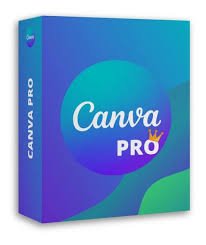




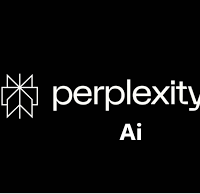



Reviews
There are no reviews yet